Apply any visual style to your product images
Key features of our AI image style transfer tool
Import your product photos
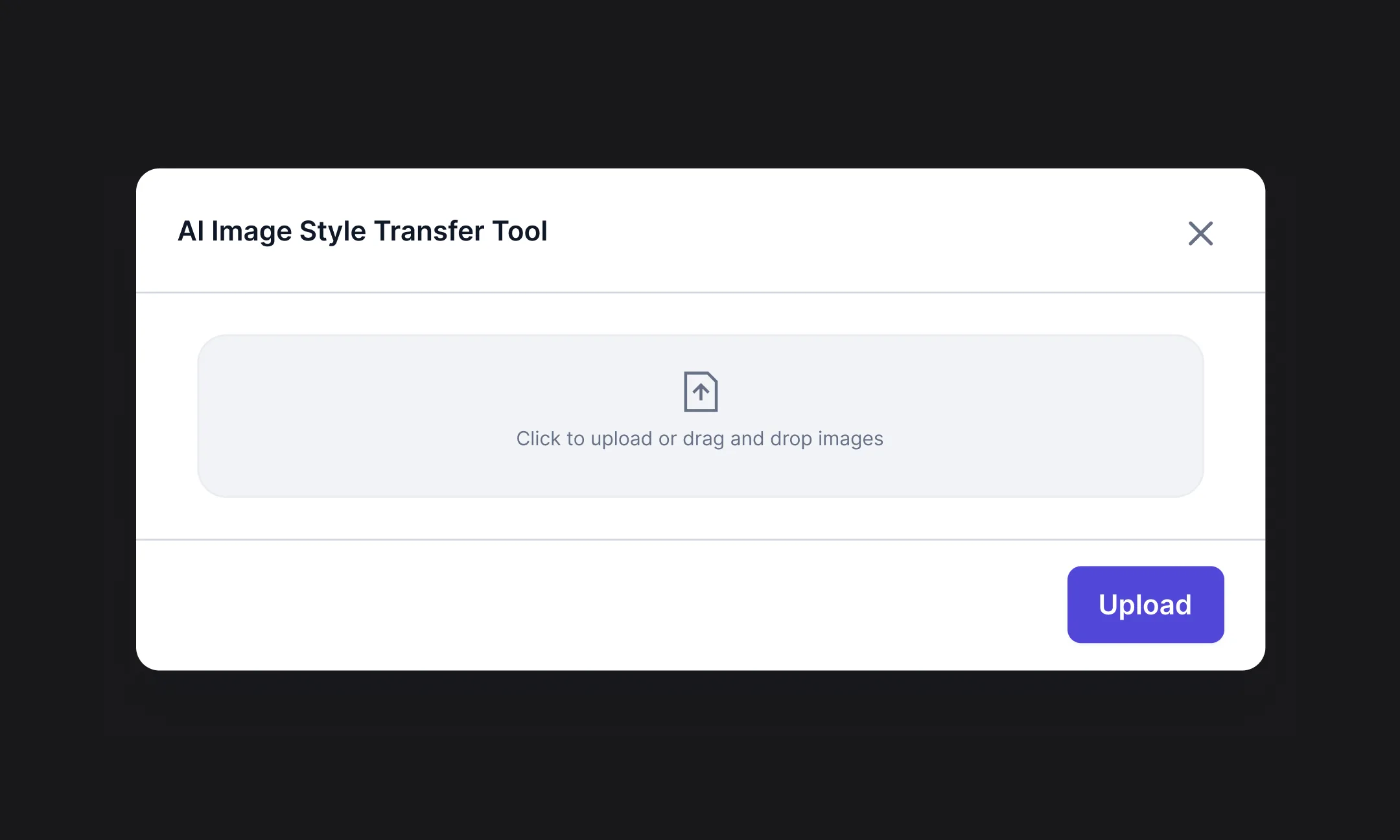
Provide a reference image or describe the style
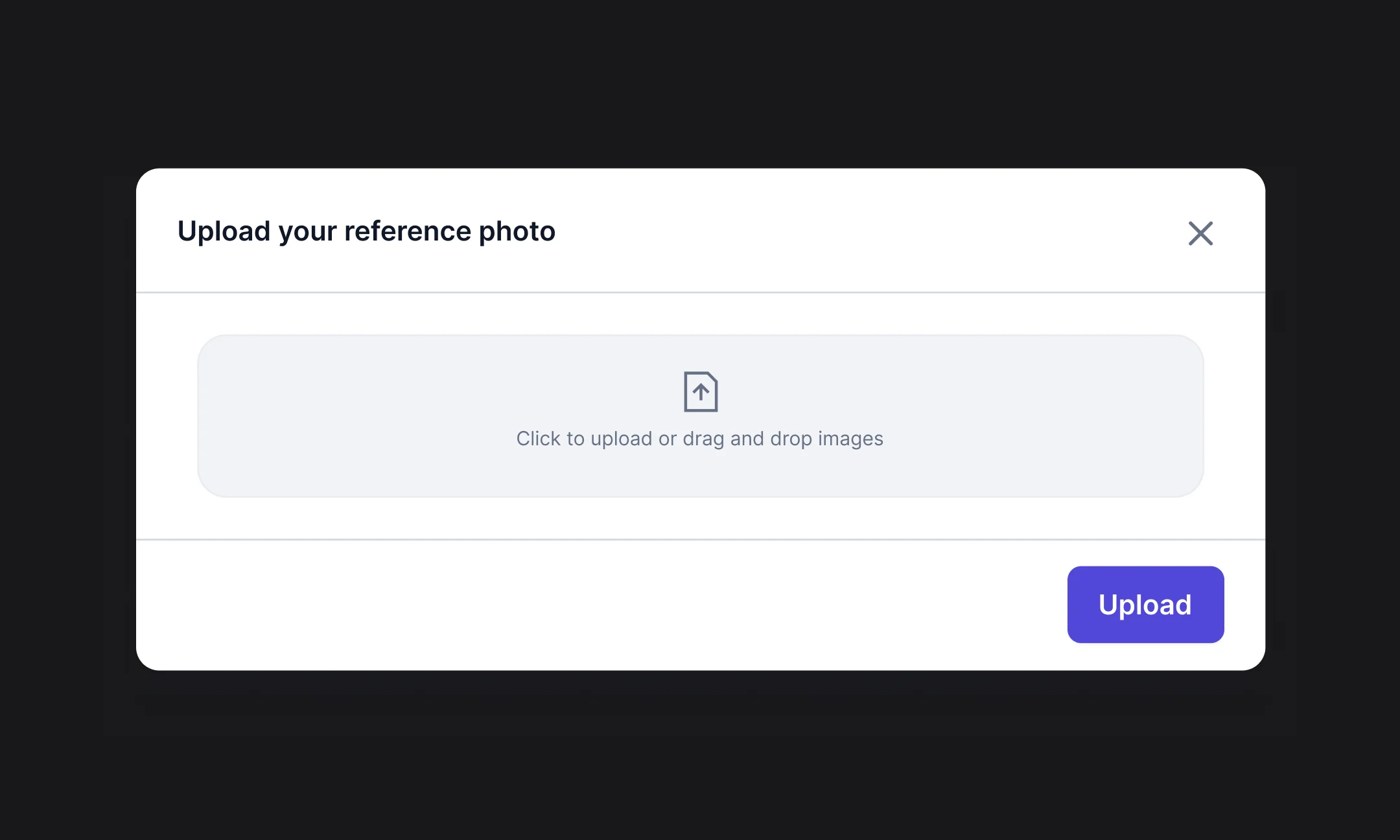
Export or sync to your channels

Why use Hypotenuse’s AI image style transfer tool?
Frequently asked questions about AI image style transfer
What is AI image style transfer?
AI image style transfer is a technique that applies the visual look of one image to another. In ecommerce, it helps you create consistent product visuals by matching a specific style, theme, or brand aesthetic without manual editing.
How does an AI style transfer tool work?
You upload a product image and provide a reference style or written instructions. The system analyzes textures, lighting, and shapes, then applies the chosen look while keeping the product’s form and details intact.
Are the outputs from Hypotenuse’s style transfer tool suitable for commercial use?
Yes. You can use the results commercially as long as the images and reference materials you upload are free to use and do not violate any copyright or usage rights. The tool generates new styled versions of your inputs, which you can publish across storefronts, ads, marketplaces, and other channels.
What can I use an AI style transfer tool for?
You can refresh old product images, align visuals to a seasonal theme, create on-brand campaign assets, test new looks before a shoot, or generate consistent imagery for marketplaces and catalogs.
Will the tool preserve product details and image resolution?
Yes. The system is designed to keep edges, materials, and key features sharp. It enhances the style while maintaining the clarity and resolution required for ecommerce.
What types of images can I upload?
You can upload product images with clear lighting and visible details. The tool works across apparel, accessories, packaged goods, home products, and most items typically found in ecommerce catalogs.



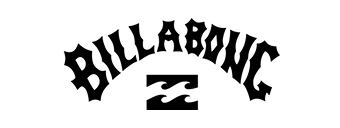

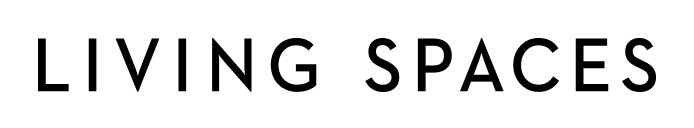
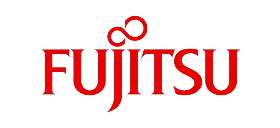
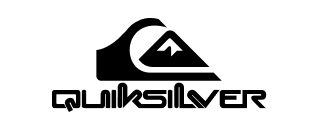
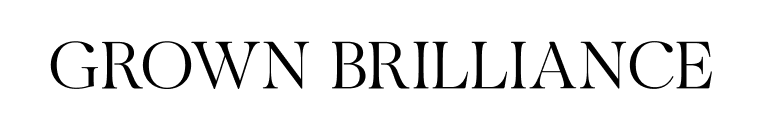

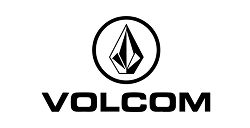









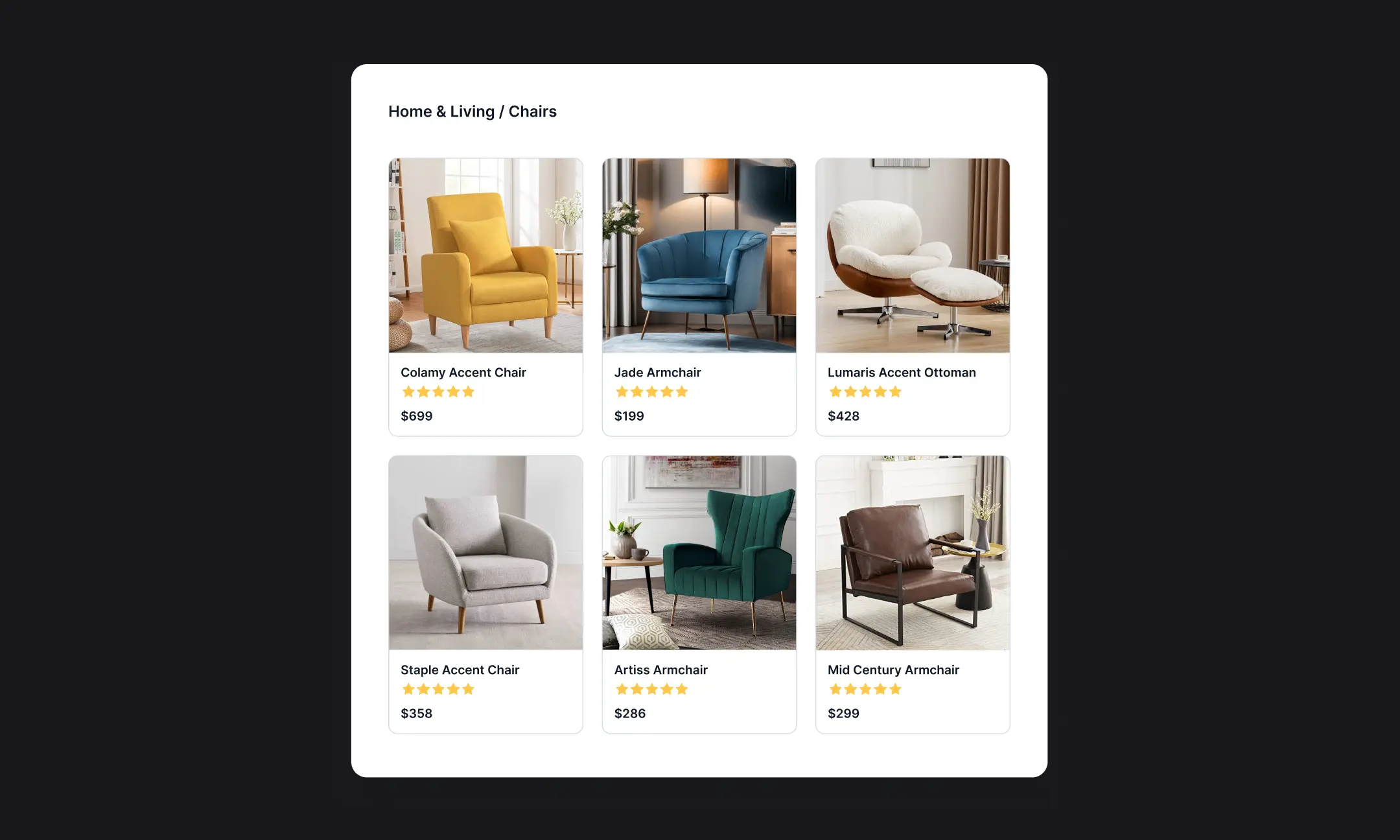





.webp)