Summarize PDFs in just a few clicks
Ways to use our AI PDF summarizer
Upload your PDF file

Expand your summary or pick a focus

Summarize in your preferred format

Analyze tables, facts, and figures within your file

Make our PDF summarizer work for you
Frequently Asked Questions
What is a PDF summarizer?
PDF summarizer is an online tool that can automatically analyze the content of a PDF document and generate a summary of the most important details for you.
Why is summarizing important?
Summarizing can help you identify the key details from a longer piece of content in a more time-efficient way. It allows you to get the important points without having to read through unnecessary details. Summarizing is useful for anyone looking for a quick overview or understanding without reviewing everything in depth.
How do PDF summarizers work?
A PDF summarizer is a tool that automatically analyzes the content of a PDF document and generates a condensed version highlighting the key points. It's a quick way to get the gist of lengthy PDFs without having to spend a lot of time reading through everything yourself.
How accurate is a PDF summarizer?
The summaries are analyzed and condensed accurately using artificial intelligence. This allows it to handle large volumes of text across many topics with precision.
How can I make a PDF more readable?
One easy option is to adjust the font size. Most PDFs allow you to enlarge or reduce the text to find a comfortable size for viewing. You can also adjust line spacing and margins if the text is too cramped. This helps separate lines for easier scanning.
Aside from PDFs, which types of files can be summarized?
A summarizer tool can process a variety of text-based file types. Besides PDFs, the Hypotenuse AI Summarizer can also take in:
- DOCX: This is the default file format for Microsoft Word, a very commonly-used text processing program. Many documents, particularly those of a professional or academic nature, are created and shared in this format.
- TXT: These are plain text files that contain unformatted text. They're created by Notepad on Windows and by TextEdit on Mac. They're often used for notes, instructions, and other simple documents.
Is Hypotenuse AI’s PDF Summarizer free to use?
You can summarize 2 files for free during the trial. To keep using it without limits, you'll need to upgrade your subscription to an Individual or Teams plan.
What is the best PDF summarizer?
When it comes to PDF summarizers, Hypotenuse AI makes it the best option for quickly and accurately summarizing PDF files. It allows users to get the most important information from lengthy PDFs—without you having to scour through walls of text.
Discover more tools
The best PDF summarizer tool to condense your reading
Ever feel overwhelmed by the sheer volume of reading you have to get through for work, or just your own curiosity? Between long-form articles, research papers, and books, the amount of information out there seems endless. The good news is there are tools that can help. A PDF summarizer is designed specifically for condensing all that content into the key highlights so you can grasp the essence without getting bogged down in the details.
Why You Need a PDF Summarizer
A PDF summarizer tool can save you hours of time and frustration. Let's face it, most of us have limited time to read the tons of documents, reports, and books required to stay on top of things.
Using an automatic PDF summarizer allows you to get the key highlights from long, dense documents in minutes instead of hours. You'll be able to extract the main ideas, concepts, and conclusions without wading through pages of fluff and filler.
What are the Benefits of PDF Summarizer
A PDF summarizer tool can save you a ton of time and effort. Here are some of the major benefits of using one:
- It condenses lengthy PDFs into shorter, more concise summaries. This means you can grasp the key ideas, concepts and information in a fraction of the time.
- It highlights the most important sentences and passages. The summarizer uses algorithms to determine significance and relevance, so you know you're focusing on the critical parts.
- It can summarize at different levels of depth. Want just the key highlights? Choose a shorter summary length. Need more details? Select a longer summary. You get to pick what depth of information you need.
- It's fast and efficient. In just a few seconds, a PDF summarizer can condense even lengthy documents into the essentials you need to know. No more wasting time skimming and scanning for the highlights!
Using a PDF summarizer tool is a simple way to make your reading more effective and efficient. If you regularly deal with longer PDF documents, a good summarizer can save you hours of time and frustration. The benefits to both your productivity and your sanity are huge!
How AI Generates a PDF Summary
AI-based PDF summarizers use machine learning models trained on massive datasets to analyze the text and images in PDF files and generate an abstractive summary.
AI systems convert the PDF into raw text and images that their algorithms can interpret. The text is analyzed to identify the key topics, concepts and ideas.
The AI looks for semantic links and connections between sentences and sections to determine what's most important. It identifies subjects, verbs, objects and modifiers to understand how ideas relate. Just like humans, the AI makes inferences and forms a mental model of what the document is about based on what it reads.
From there, the AI rewrites the key points and main ideas in its own words to generate a short, coherent summary. The summary aims to capture the essence and primary substance of the source content, omitting unnecessary or redundant information. The result is a high-level overview of the PDF's most significant details, conclusions and messages.
Using AI to analyze and summarize PDF documents helps people save time reading and get to the heart of the content quickly. The technology is improving all the time, getting faster, smarter and better at pinpointing and rephrasing what really matters in any PDF file.
Conclusion
So now you have a few excellent options to choose from to help you distill those lengthy PDFs into bite-sized summaries you can quickly digest. Any of these summarizer tools would be a great pick to help you cut through the clutter and get to the heart of what really matters in those big reports or studies you need to get through. Give one a try and see how much time it saves you and how much more engaged you feel with the material. You might just become an evangelist for how PDF summarization can change the way you read and learn. And with technology steadily improving summarization capabilities, these tools will only get better at delivering the essence of the content in a fraction of the time. The future of efficient reading is here—embrace it!



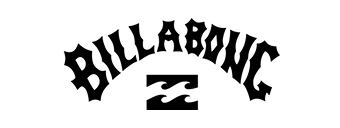

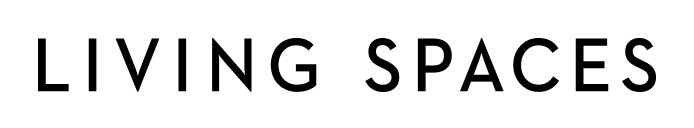
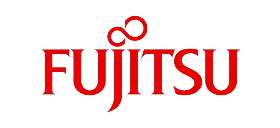
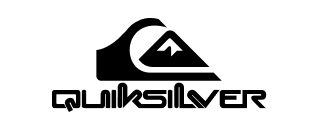
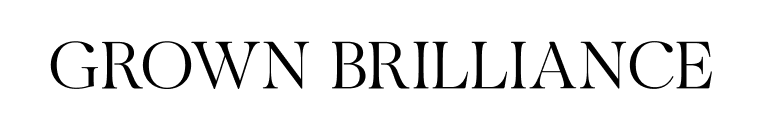

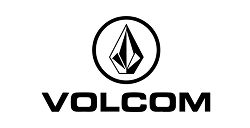







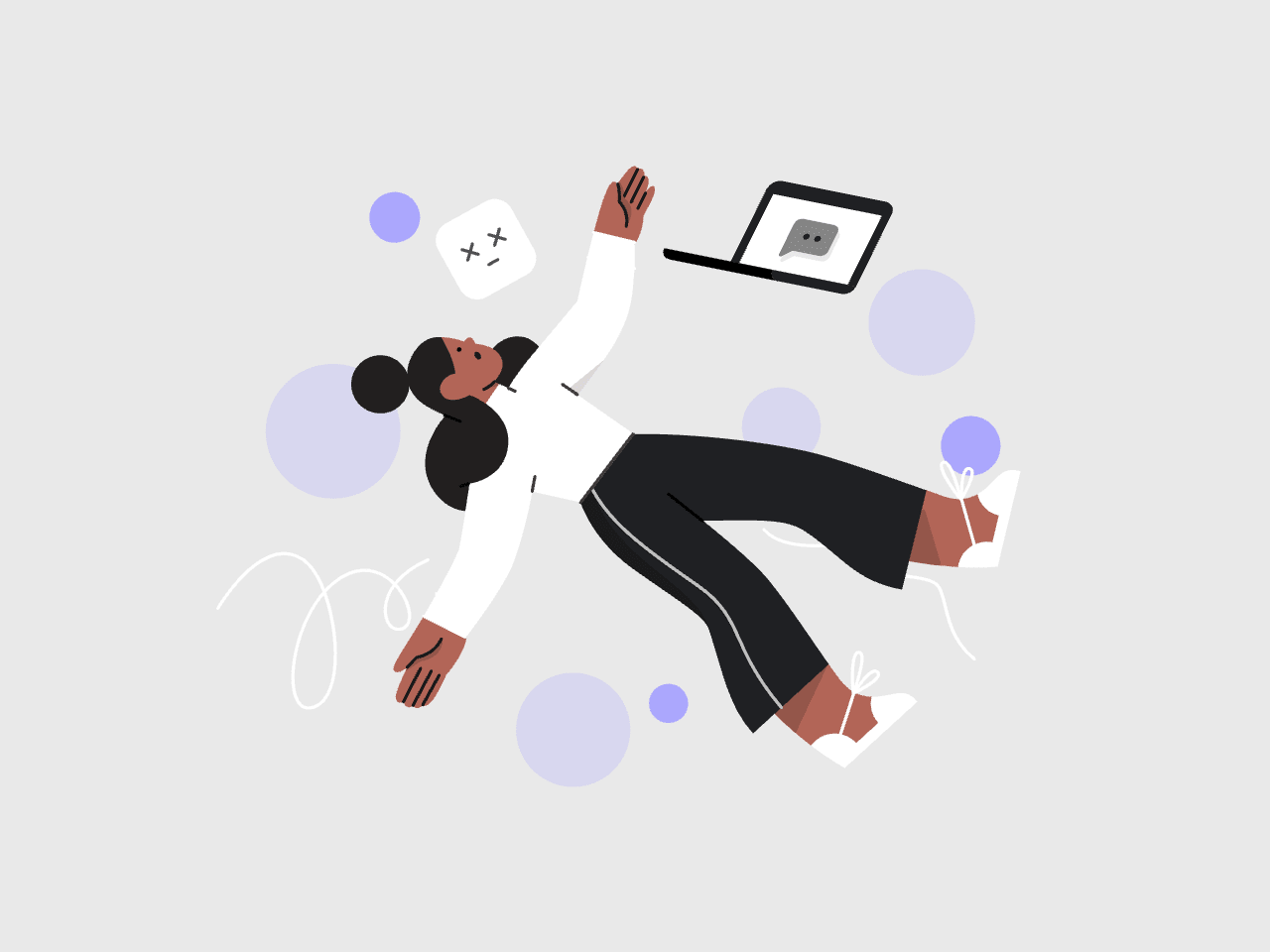

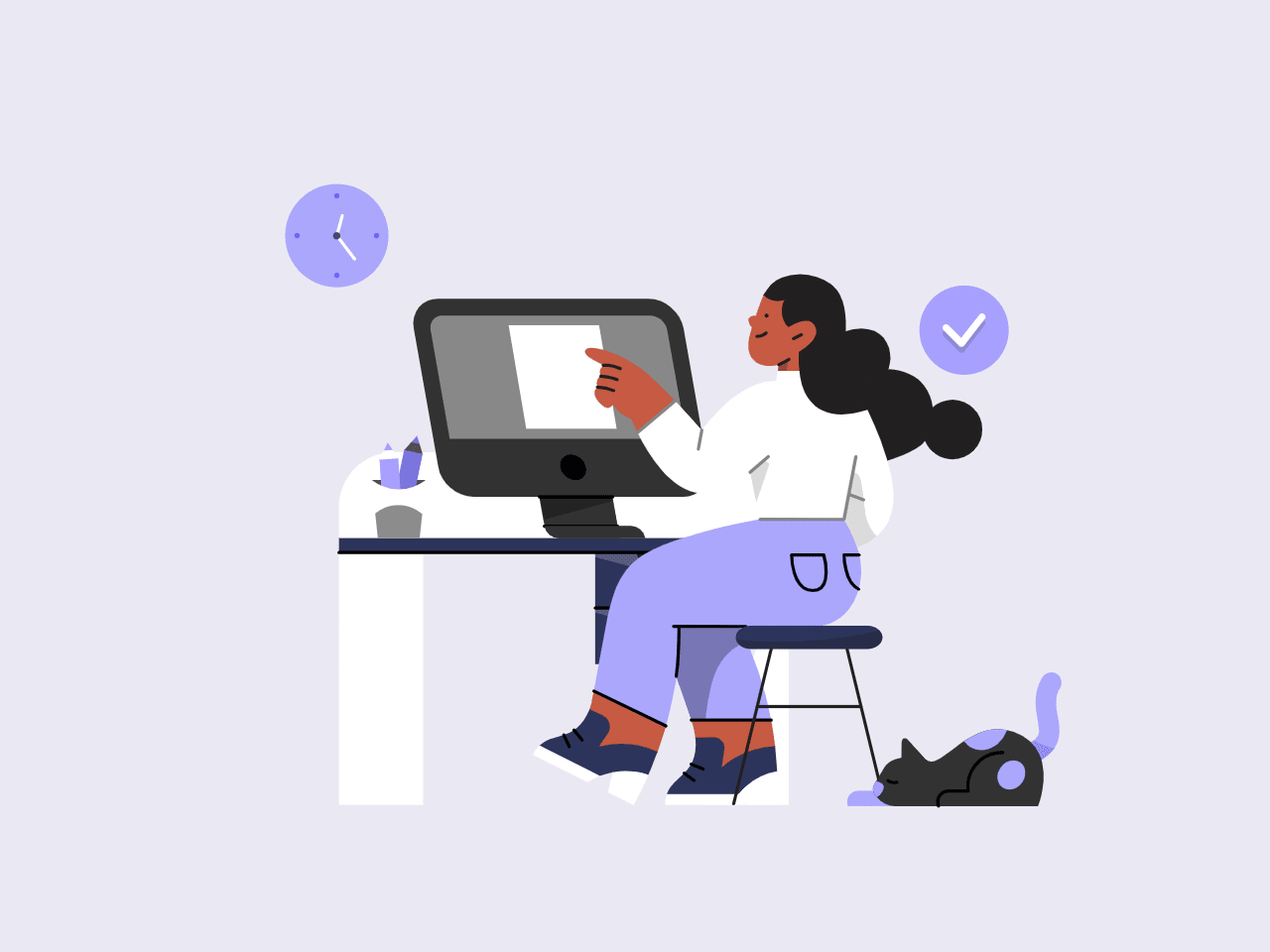



.webp)