Bulk background remover for ecommerce product images
Remove and apply backgrounds in bulk with AI. Skip the manual work and get clean, consistent visuals ready for any channel.
Thank you! Your submission has been received!
Oops! Something went wrong while submitting the form.
Key features of our bulk background remover
Step 1
Upload your product images
Import product images individually or in bulk. Our tool supports PNG, JPEG, WebP, and more.

Step 2
Apply background removal
Our AI detects product boundaries and removes backgrounds with pixel-perfect precision—no need to manually erase leftover edges.

Step 3
Export or apply new backgrounds
Download your images in the format you need, apply a solid background, or generate lifestyle scenes before pushing them to your ecommerce platform.

Discover more image editing tools
Frequently asked questions on Hypotenuse AI’s bulk background remover
Is there a limit to how many images I can process?
No hard limits—we're built for scale. Whether it's hundreds or tens of thousands of SKUs, our tool is designed to handle high-volume catalogs efficiently.
Will the bulk background remover work for white-on-white images?
Yes. Our AI is trained on a wide range of ecommerce product types, including textured or low-contrast items like white-on-white images.
Can I choose the output format and background type?
Absolutely. You can export in PNG, JPEG, WebP, and more. Backgrounds can be left transparent, turned white, or replaced with your own background or an AI-generated scene.
What industries or product types is it best suited for?
Our tool is built for ecommerce teams across industries like fashion and apparel, home and furniture, beauty and skincare, consumer electronics, packaged goods, and industrial supplies.



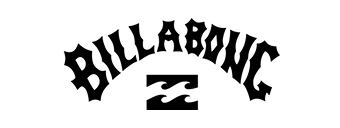

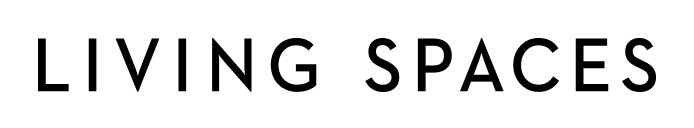
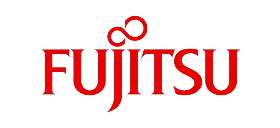
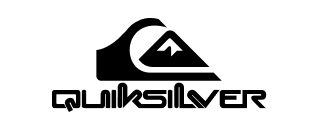
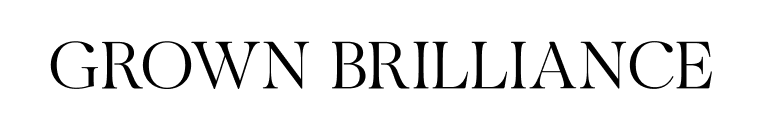

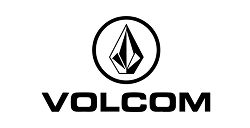











.webp)