Generate Google Ads headlines and descriptions, instantly
Describe your topic and keyword

Select all the ad variants you need

Get more out of your ads campaigns with more variants

Stop struggling with launching campaigns — Why choose Hypotenuse AI?
Use Cases of Our AI Google Ads Copy Generator: Who is it for?
Frequently Asked Questions
What is a Google Ads generator?
A Google ads generator is an automated tool that creates advertising copy and ad text for your Google Ads campaigns. These generators analyze your business, products, services, and target audience to generate customized ad copy that should resonate well with potential customers.
How does Google Ads generator work?
Hypotenuse AI Google ads generator lets you create effective and persuasive ads that generate leads and sales. It automatically generates a Google Ads copy based on your inputs, including your description and keywords.
What are good headlines for Google ads?
Some good headlines for Google ads include "Introducing Our New Product," "25% Off Your Order Today," and "Free Shipping on All Orders Over $50." The headlines are good because they are attention-grabbing and include a call to action. They also include a discount or free shipping, which is likely to entice people to click on the ad.
How many headlines do I need for Google ads?
You should have at least two headlines for your Google ads, in case one of them is not approved by Google. You can also use more than two headlines, depending on how you want to split your ad groups.
How long should a Google ad headline be?
The recommended character length for a headline is 30 characters or less. This will ensure that the headline can be easily read on mobile devices.
What is the description in Google Ads?
The description is the second part of your ad, after the headline. It should be a brief description of your product or service, and should include a call to action. The description should be no more than 125 characters.
Is Hypotenuse AI's Google ad generator free?
Hypotenuse AI is a Google AdWords generator that is free during our 7-day free trial. After that, you'll need to subscribe in order to continue using the tool.
Discover more tools
How to write Google Ads that get clicked every time
What is Google ads?
Google Ads, previously known as Google AdWords, is an advertising platform that allows advertisers to display clickable ads in Google's search results and on partner sites. These ads appear when people search for related keywords that the advertiser has chosen. Advertisers bid on relevant keywords and pay when people click on their ads.
Why is Google Ads important?
Google Ads is the advertising platform from Google that allows businesses to run ads on Google and other partner websites. Running ads on Google Ads is important for businesses because it provides targeted exposure to potential customers. Some of the main reasons are:
- Google Ads allows businesses to reach customers when they are actively searching for related products or services. This ensures a high level of relevance and intent from potential customers.
- It provides an opportunity to get in front of customers at the right time – when they are ready to research, purchase, or take some action. This can help convert more leads into customers.
Tips for writing Google Ads headlines and descriptions
When it comes to writing effective copy for your Google Ads, with or without AI, there are a few things you need to remember:
- Make sure your headline is catchy and grabs attention.
- Write a description that is concise and tells the reader what they can expect if they click through. Use keywords in your headline and description, but don't go overboard. You want to make sure the copy sounds natural, not like you're just trying to cram in keywords for the sake of it.
- Test different headlines and descriptions to see what works best. Not all ads are going to resonate with all people, so it's important to experiment until you find something that really speaks to your target audience.
- And lastly, always keep in mind the goal of your Google Ads: to get people to click through and buy your product or service!
With Hypotenuse AI's Google Ads generator, it's easy to try out different copy and see what works best for your campaign.
Examples of effective Google Ads headlines and descriptions
When you're writing your Google Ads with or without AI, it's important to think about your audience and what benefits, not features, will catch their attention. You also want to create headlines and descriptions that are compelling and make people want to learn more. Here are a few examples of effective headlines and descriptions that incorporate benefit-driven copy:
Headline: Transform Your Home With Our Precast Concrete Solutions
Description: Precast concrete is the perfect way to update your home with a new, stylish look. Our concrete solutions are durable, easy to install, and affordable.
Benefits of Using an AI Google Ads Copy Generator
Hypotenuse AI's Google Ads copy generator can save you a ton of time and hassle. Here are some of the major benefits of using an AI tool to help write your Google Ads:
Saves You Time
Manually writing engaging copy for Google Ads campaigns can take hours. An AI writing assistant like Hypotenuse AI can generate hundreds of ads in just a few minutes. It does all the heavy lifting for you by putting together persuasive copy tailored to your target audience.
Generates high-converting ad copy
With AI, our Google Ads copy generator can write Google Ads copy that is optimized for clicks, conversions, and other campaign goals. The algorithms analyze patterns in high-performing ads and incorporate relevant keywords, phrases, and messaging that have been proven to resonate with target audiences.
Provides Multiple Options
By testing many combinations of words, phrases, and sentence structures, our AI Google Ads generator can come up with a wider variety of ad options. This lets you A/B test multiple variations to find the highest-performing ones for your campaigns.



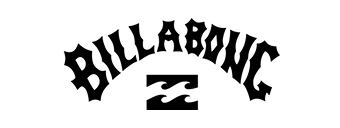

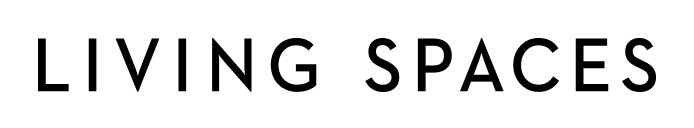
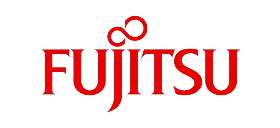
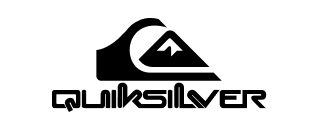
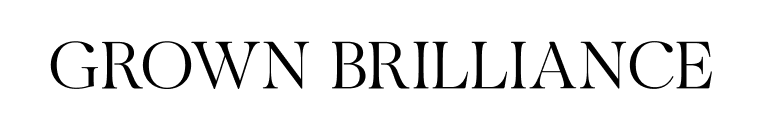

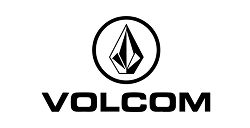













.webp)